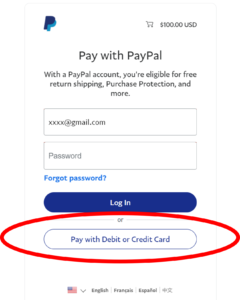When you pay by credit card on our website, you will be directed to a credit card payment gateway after submitting the form on our site. That gateway is hosted by PayPal, but your payment is not processed on the PayPal website.
- Click the + sign to the right of Pay via Credit Card and enter your information directly into the fields.
- When you hit the “submit” button, you’ll be taken to a page that gives you 2 options: Pay with PayPal or–at the bottom, beneath the blue button—Pay with Debit or Credit Card.
- Click the white button that says Pay with Debit or Credit Card, enter your email address, and you’ll be taken to a page where you can enter your credit card information.
- An image appears below to show what the credit card payment button looks like.